By default, the LibMCGui demo is selected in the demo program solution. You may run this program by selecting the "Debug" menu then "Start Debugging" or by pressing F5. Other demo programs can be started by right-clicking the project in the Solution Explorer and selecting "Debug" then "Start new instance." The demo programs have their own documentation as well. See the README file in src/win32/LibMC.NET or demos/win32/LibMC.NET for information on how to build the demo program documentation.
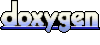 1.5.5
1.5.5